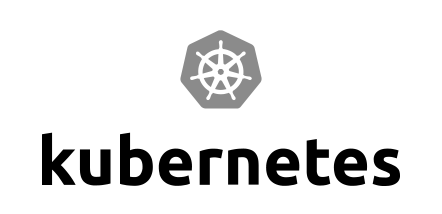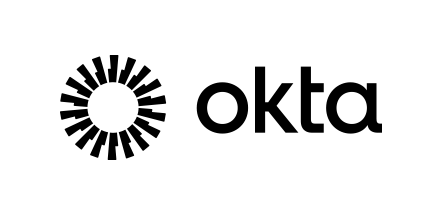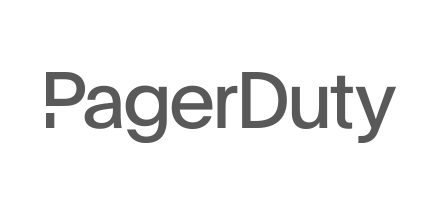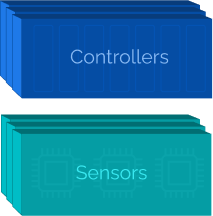Unified API Security Platform
for API Discovery, Testing, Runtime Protection and Remediation
The only platform to discover APIs across entire estate of the organization, continuously test APIs like a pen-tester, protect APIs against business logic API flaws, API abuses & frauds, and help developers as well as SecOps team remediate API issues!
Unified API Security Platform
for API Discovery, Testing, Runtime Protection and Remediation
The only platform to discover APIs across entire estate of the organization, continuously test APIs like a pen-tester, protect APIs against business logic API flaws, API abuses & frauds, and help developers as well as SecOps team remediate API issues!
How AppSentinels make it happen?
Our adaptable 3-tier architecture is designed to perform effectively in environments ranging from small setups to the largest and most complex systems globally.
Any application, any architecture, any form-factor, any environment, hosted on-prem, or distributed across clouds and regions – AppSentinels have you covered.
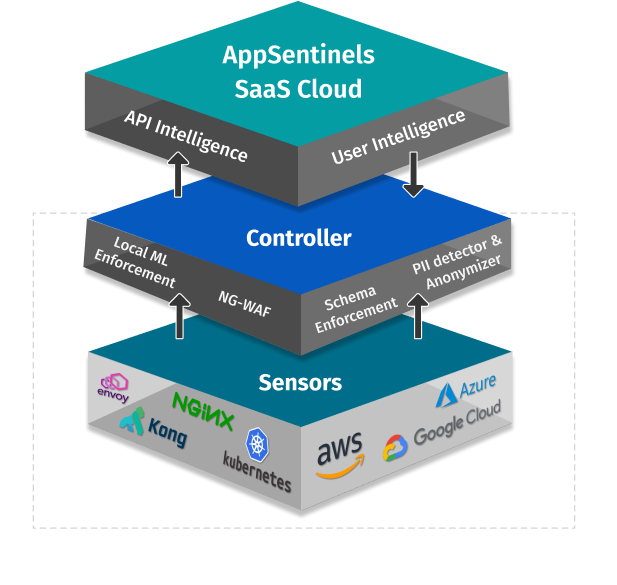
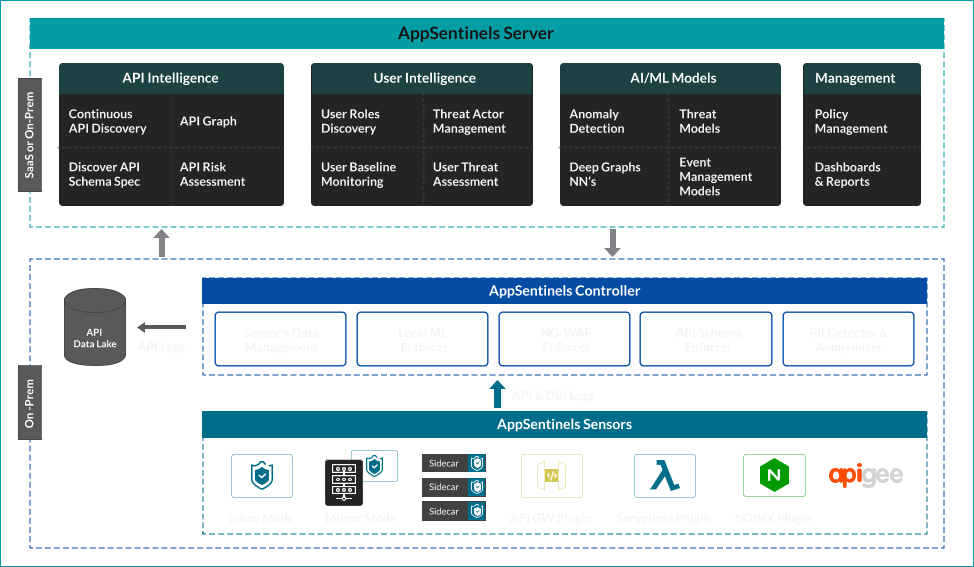
How AppSentinels make it happen?
Our adaptable 3-tier architecture is designed to perform effectively in environments ranging from small setups to the largest and most complex systems globally.
Any application, any architecture, any form-factor, any environment, hosted on-prem, or distributed across clouds and regions – AppSentinels have you covered.
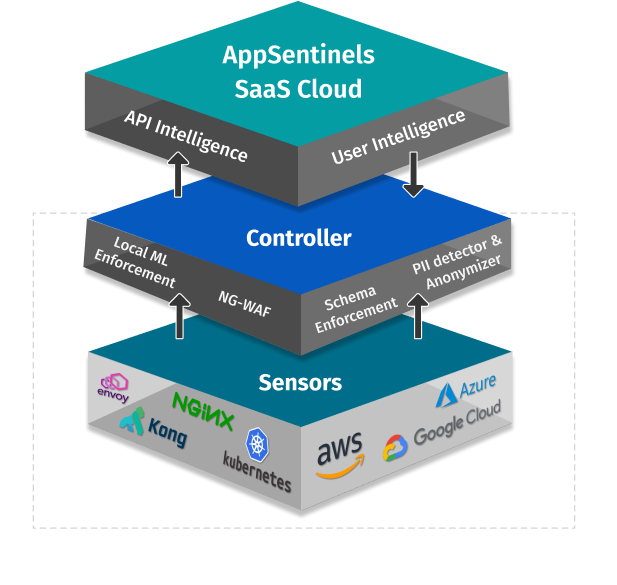
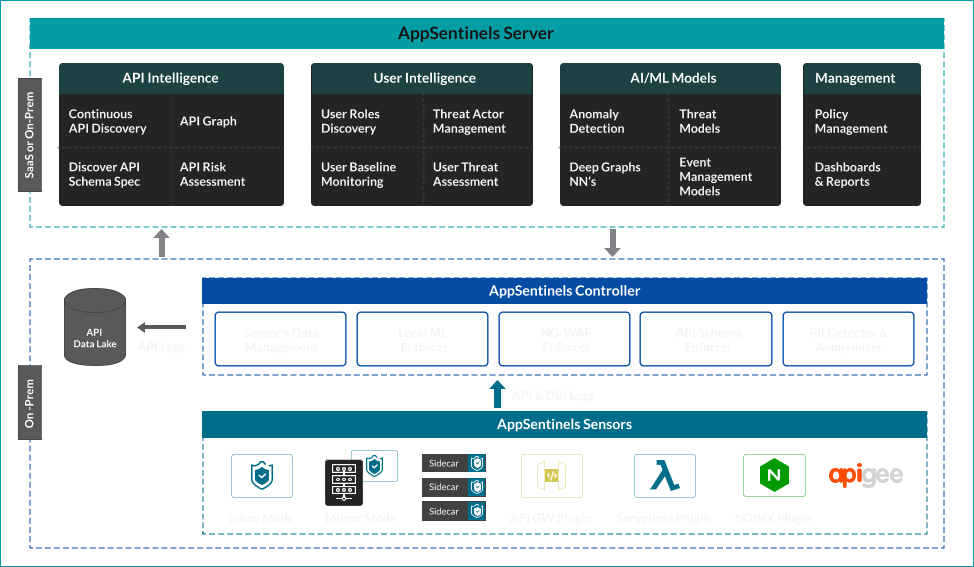
AppSentinels Deployment Architecture
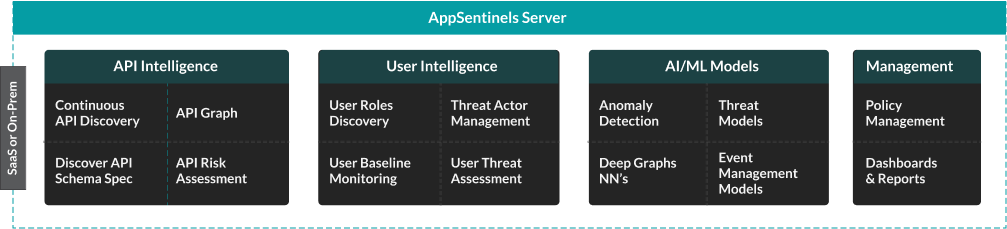
Architecture Loved by
Developers | Security Teams | Dev-Ops
Architecture Loved by Developers | Security Teams | Dev-Ops
Deployment Modes
Deployment Modes
Seamless deployment options with numerous modes to ensure all your application architecture, form-factors, environments, ingress-paths across sites, all your API protocols are onboarded with ease covering your entire estate while providing multiple options to maintain delicate balance between business continuity and security needs.
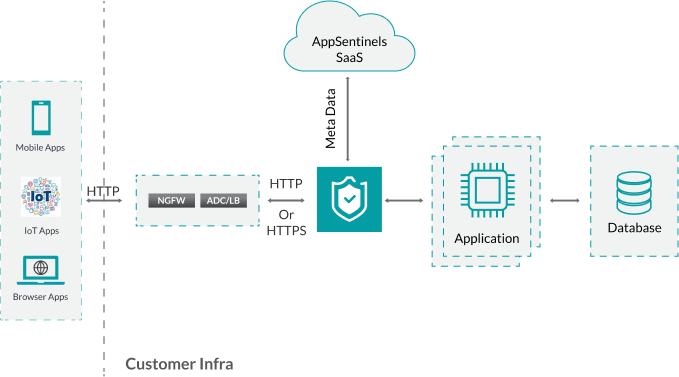
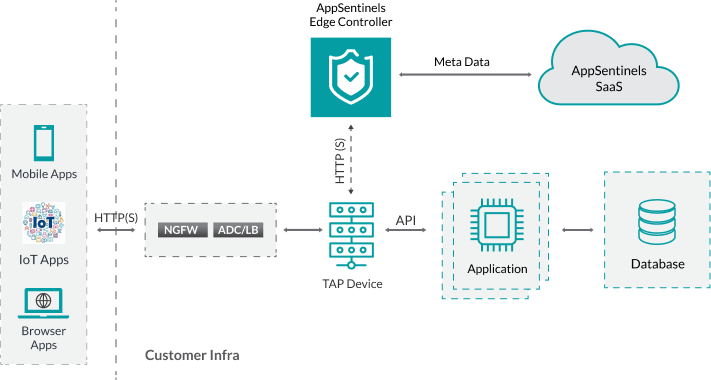
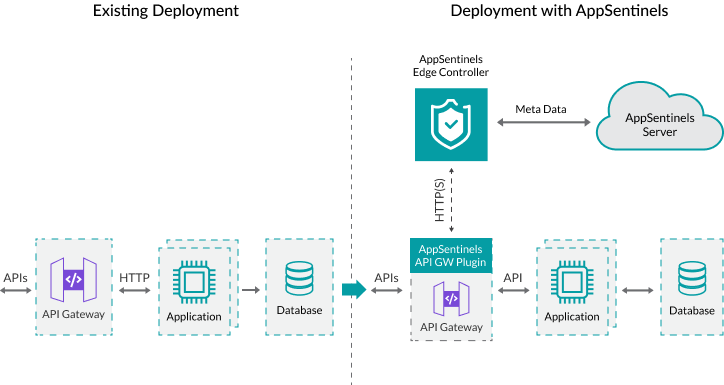
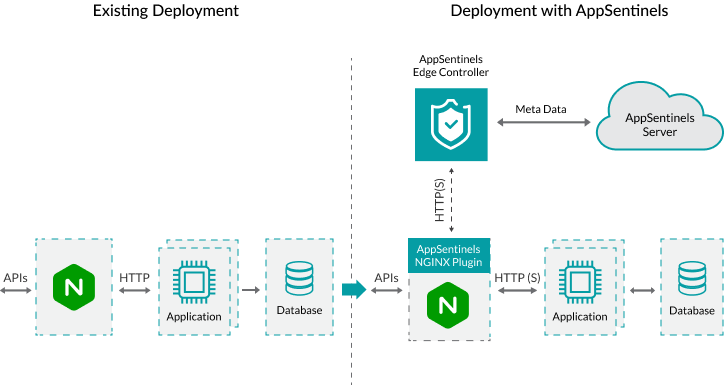
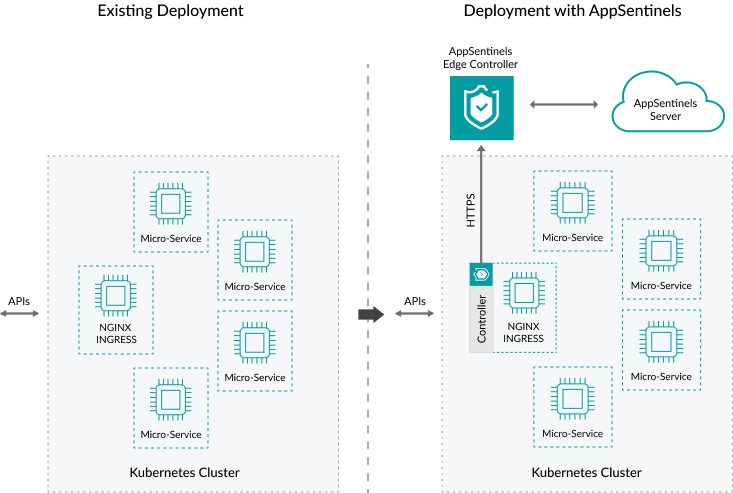
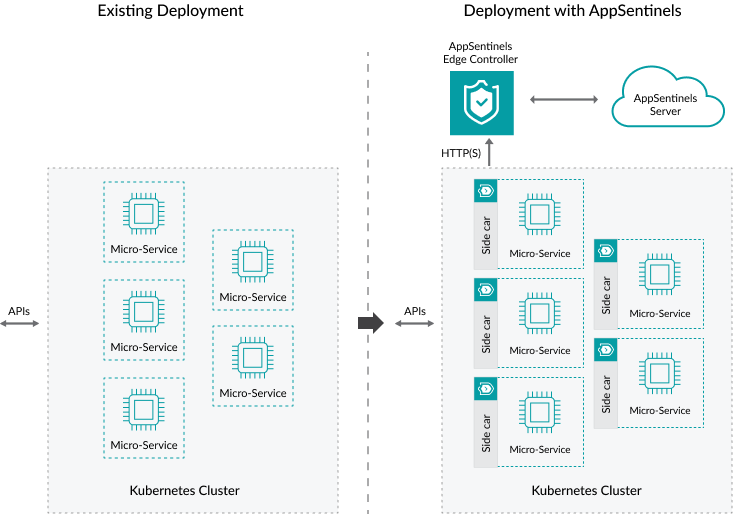
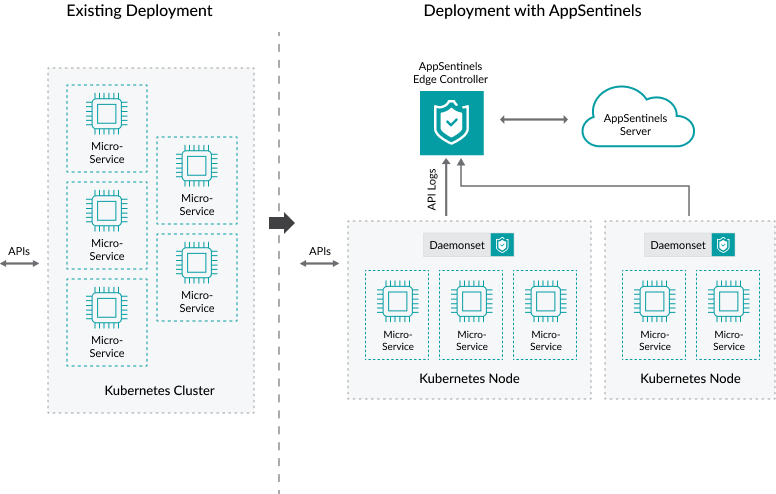
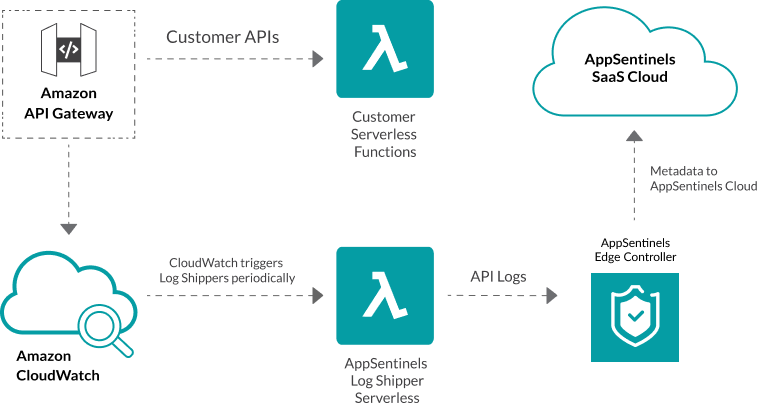
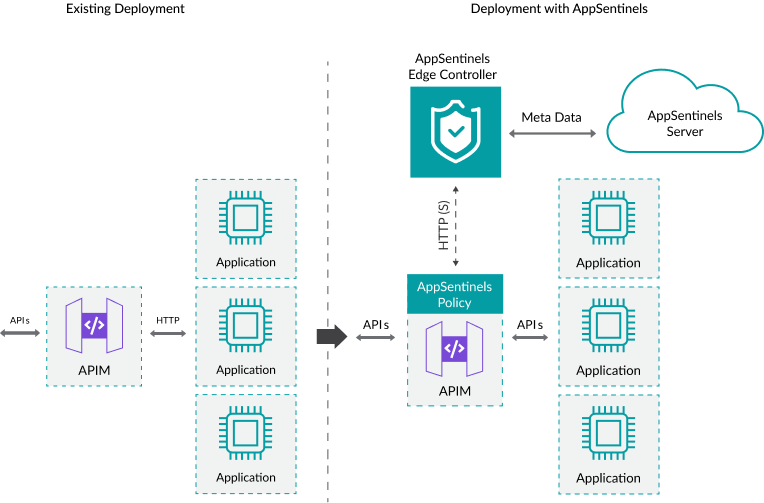
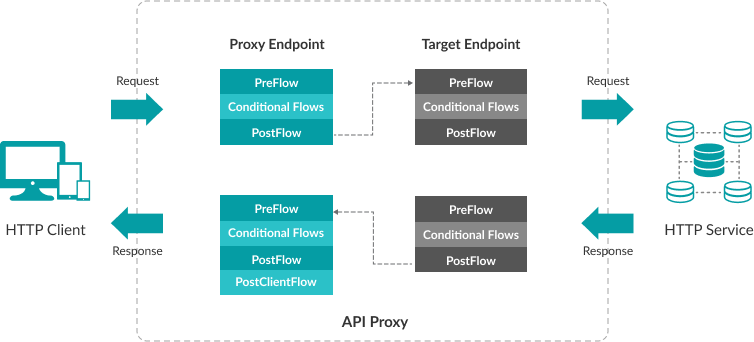
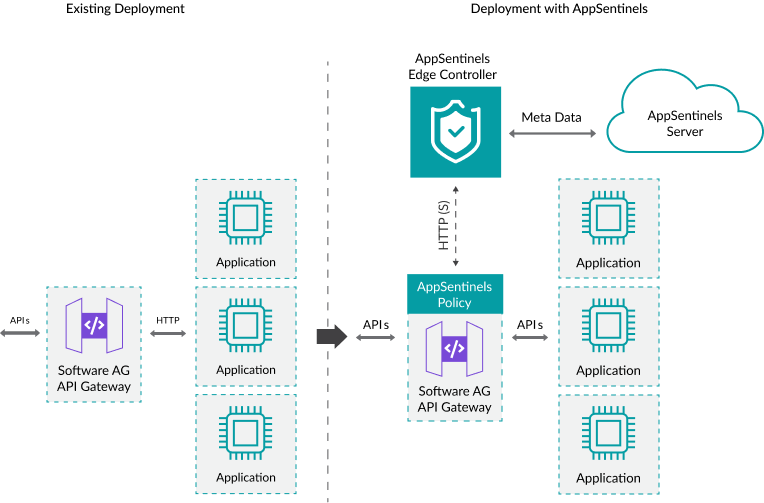
AppSentinels Integrates with Your Environment
AppSentinels integrates easily with your work stack. Seamlessly fits into your Infrastructure, Identity Providers, SIEMs & SOARS, Ticketing and Messaging Systems.


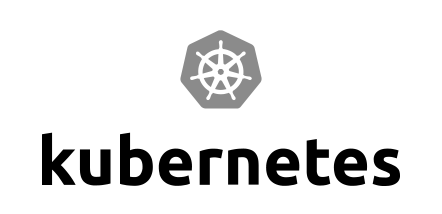


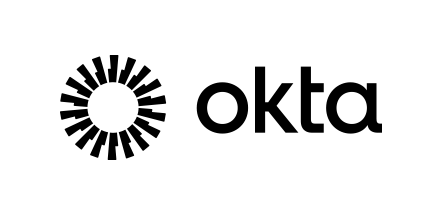

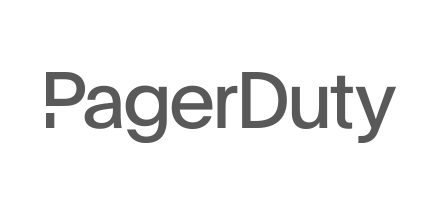










AppSentinels Integrates with Your Environment
AppSentinels integrates easily with your work stack. Seamlessly fits into your Infrastructure, Identity Providers, SIEMs & SOARS, Ticketing and Messaging Systems.